Description
Blocked printer head?
No problem!
Ink Experts “Refresh” cleaning solution is the best way to remove blockages from your printer.
By using a high concentrate of ethelyne glycol in its formulation our solution is able to dissolve even the most stubborn dried ink.
Due to its neutral PH balance our cleaning solution can be used on all models of printers.
As long as you can access the print head our solution will clean it.
Our “Refresh” cleaning agent is supplied with a detailed instruction guide for ease of use.
Use in Epson Printers
To use in Epson models Ink Experts recommend pushing the cleaning solution directly through the print head.
This is achieved using the supplied syringe and rubber adaptor.
Once the solution is in the print head allow 24 hours to pass and your blockage should be gone.
Should there still be ink sediment left you can repeat the process as many times as needed.
Not suitable for some Epson printers including –
Stylus Photo R3000 / Surecolor SC-P600 – these machines have completely integrated print heads. If your ink cartridges sit stationary and the print head is supplied ink via an internal set of tubing you have one of these models.
Expression Premium XP series and Expression Photo XP series (eg. Expression Photo XP-860) – these have gauze filtration caps instead of spiked nozzles. Our fluid cannot be applied directly through these printing heads using the supplied syringe and rubber adaptor.
Use in Canon Printers
Canon printers will usually allow you to remove your print head.
With the print head removed fill a small container with some of our cleaning solution.
Place your print head in the container so the solution covers the silver gauze on the inside of the print head.
Leave for 24 hours and dry thoroughly before reinstalling the print head.
Use in Other Brands
Our refresh cleaner is designed for use with Epson and Canon printers. Epson printers typically use the supplied kit (syringe and rubber adaptor), Canon printers typically require the printing head to be removed from the printer and bathed in the fluid by placing in a suitable Tupperware container with the fluid poured in; no need to use the supplied syringe and rubber adaptor.
Refresh fluid is not designed for use with HP Hewlett Packard printers.
If you are in any doubt about compatibility of this product with your printer please contact us before making a purchase to check.
Take note, any print head that is fully integrated with pressurised tubes, (ie, a Brother printer), are fragile in nature nature due to the print system.
Should you still wish to try cleaning it yourself do so with the greatest of care.
Take your time and don’t put too much pressure on the syringe.
Popping your print head is a very real risk, and there is no coming back from it!
Ink Experts offer no compensation and take no responsibility for any damage you could cause when using this product.








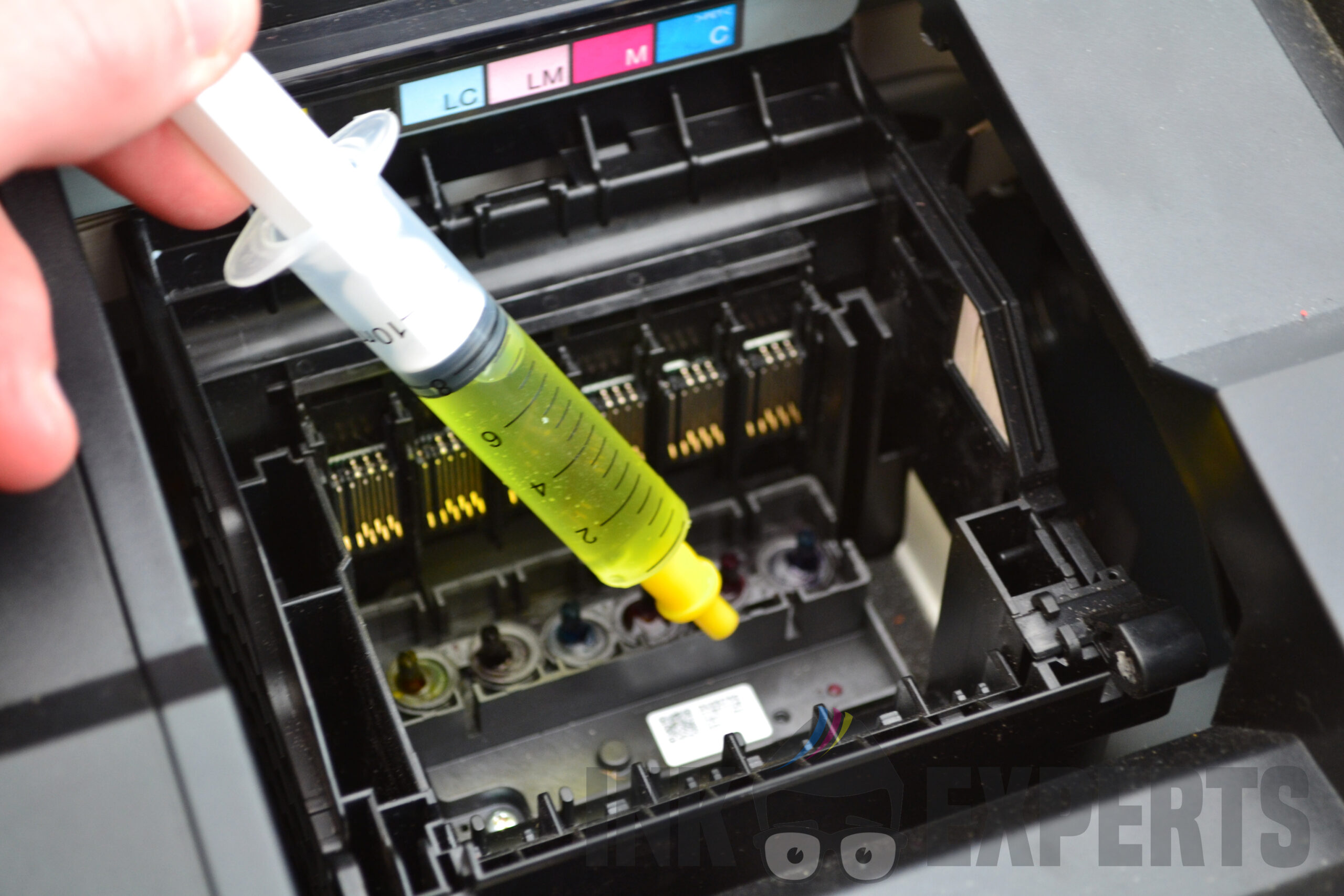
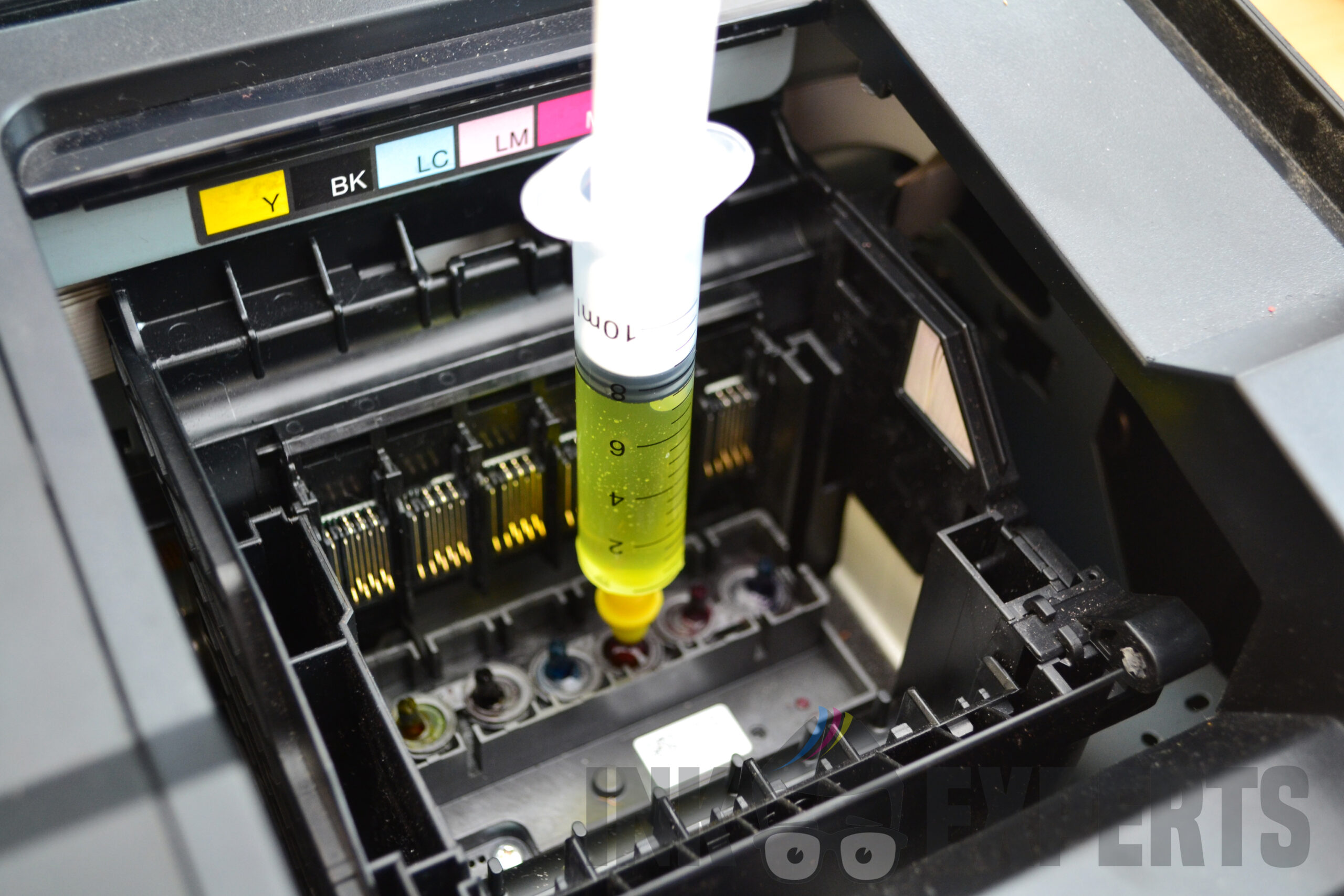






 Email
Email We print
We print We send
We send
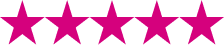
Susan –
This works amazingly. I have an old epson ink jet printer that has caused me nothing but issues. So much to the point that I was nearing the end of my patience. I had wasted countless cartridges due to constantly cleaning the printer heads, which of course never worked since they were severely blocked. I wish I had tried this sooner. I highly recommend following the instructions very carefully and being patient as it pays off. I injected small amounts of this fluid each day over 3 days until the print checks were perfect. Worth every penny.
Lee Cox (verified owner) –
Great product and even better service! I ordered this one day and received it the next, fantastic! It worked a treat even on a severely blocked printhead after 2 overnight soaks. Thanks
Ma’az Zaveri (verified owner) –
Works amazing! Used on my canon printer that was clogged. Within 24 hours the printhead was back to normal.