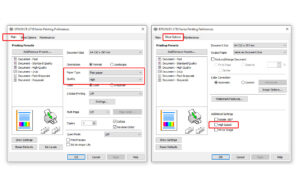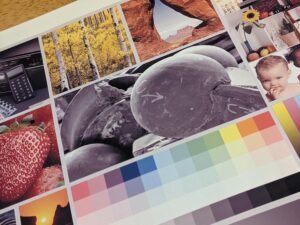Banded or striped print outs are a very common issue. These issues are generally very easy to resolve. Just watch the video below:
Banded Or striped Prints
What causes banded or striped prints?
Banded or striped prints are commonly caused by either of the following-
- Incorrect print settings have been applied via the printer driver
- The printers nozzles are not all ‘firing’ correctly
Example of banded / striped print
The images below so an example of a ‘banded’ or ‘striped’ print out.
Typically the banding is evenly spaced horizontally across the page from top to bottom of the print.
The even spacing between the ‘bands’ or ‘stripes’ is thickness / height of the printing head.
This is caused by the printer ‘printing’ too quickly because the recommended or advised printer settings have not been applied to the print driver on the computer before commencing the print job.
Advised printer settings are found on the back of our paper packets. Advised settings can also be viewed here.
How to fix banded / striped print
Resolving banded or stripe prints is very simple and is simply a case of ensuring the correct printer settings are applied via the printer driver.
The advised settings for the printer driver are found on the back cover of our paper packets or here.
Typically the advised settings are-
- Paper type – Epson Matte*
- Quality – High / Best*
*Advised settings can vary from sublimation paper to sublimation paper so do always check the packet first and / or consult with the supplier.
With the correct print settings applied through the printer driver the printer will print perfectly.
Advised printer settings are important for a number of reasons-
- The printer will print more slowly – resulting in no banding or stripes
- The printer will apply more ink onto the paper – resulting in a better final transfer to the product
- The printer will feed the paper better – the paper feed will be less ‘aggressive’ when feeding the paper resulting in less chance of paper misfeed or slipping
Example of correct print
The images below so an example of a correct print out.
The example has good quality print throughout with no banding or stripes. The print was produced using the same printer as the banded / striped print examples shown above.
The example was printed on Style 120gsm sublimation paper using the advised print settings-
- Paper Type – Epson Matte
- Quality – High / Best
Advised printer settings are found on the back of our paper packets. Advised settings can also be viewed here.