Looking to start out in sublimation printing? Wanting to add sublimation printing to your existing business? Find out all the basics you need to know in our sublimation FAQ’s.

Frequently asked questions
Getting started
A guide to everything you need to get started with sublimation printing!
Our Dye Sublimation Inks
How good are our inks? Find out more here, our inks are child safe; EN71-3 compliant, OEKO-TEX and REACH certified.
What can I sublimate onto?
What products can be sublimated on to? What products and materials can’t? Find all the answers here!
Child safe inks
Our inks are safe to use on children’s clothing and toys. Find out more information here.
EN71-3 certified inks
EN71-3 certification refers to inks being safe for use on children’s clothing or toys. Our inks contain no heavy metals or harmful chemicals.
Safety certificates
Find all our safety certificates here including OEKO-TEX, EN71-3, and REACH.
MSDS Reports
Using our inks in a school / education or business environment? Find our Material Safety Data Sheets (MSDS) here.
Clean blocked printing heads
Are you having problems with poor quality prints? Your printing heads may be blocked. Our guides for cleaning Epson printing heads can be found here.
Checking print head nozzles
Checking your printer nozzles is extremely important and should be done each day before using your printer. Our guide for printing nozzle check patterns can be found here.
What connection to use - USB or WIFI?
We recommend using a USB cable connection between your computer and printer. Most printers now offer WIFI connection however we find this can causes issues. Find out more here.
Printer settings for sublimation paper
Using the correct printer driver settings when using dye sublimation paper is extremely important and will ensure the print quality is the best it can be. Find our recommended settings here.
Which sublimation paper is best for me?
Not all dye sublimation papers are the same. Here at Ink Experts we offer a range of papers, all with specific uses. Find out which paper is best for your sublimation project here.
Using mug sized sublimation paper
Pre-cut mug sized sublimation paper requires some additional setup to use the media size correctly. Find our guide for setting up your printer to use pre-cut mug size paper here.
Supported printer models
Ink Experts offer ICC colour profiles for a wide range of Epson printer models using Windows or Mac computers. Find full list of ICC supported models here.
How to download & install ICC profiles
Downloading and installing ICC colour profiles can seem daunting. But it is a very simple and quick process. Find our installation guides for Windows or Mac computers here.
How to setup ICC profiles
Ensure your ICC profile and colour management settings are correctly setup. Our support videos for Adobe Photoshop / Illustrator and Serif Affinity Photo / Designer can be found here.
Frequently asked questions
Have more questions about ICC colour profiles? Our FAQ should have you covered. If not, please get in touch to ask!
How to download and install printer drivers
Installing the correct, ‘full’ Epson printer driver is so important and our most commonly asked question for support. Our guide for locating, downloading and installing your full printer driver can be found here.
What connection to use - USB or WIFI?
We recommend using a USB cable connection between your computer and printer. Most printers now offer WIFI connection however we find this can causes issues. Find out more here.
How to download & install ICC profiles
Downloading and installing ICC colour profiles can seem daunting. But it is a very simple and quick process. Find our installation guides for Windows or Mac computers here.
Setup guide for sublimation printer
Setting up one of our dye sublimation printer bundles? Find our full step by step guide here.
Set up - Ink Experts Mug Heat Press
Find our guide for setting up your Ink Experts Mug Heat Press machine here.
Setup - Ink Experts Tumbler Heat Press
Setting up your Ink Experts Tumbler Heat Press? Find our useful setup guide here.
Setup - Ink Experts Clam Shell Heat Press
Using one of our 38x38cm or 50x40cm Clam Shell Heat Press machines? Find our setup guide here.
Setup - Ink Experts Swing Away Heat Press
Need some information on setting up your Ink Experts Swing Heat Press? Find our setup guide here.
How to - change elements on a mug press
Changing the heating element on your Ink Experts Mug Heat Press? Our guide here will make it simple and easy.
How to press - Sublimation Mugs
Mugs! The most common product for sublimation users to produce, but often a tricky one to get right. Our guide for pressing sublimation mugs will ensure the best results possible!
How to press - Sublimation Tumblers
This guide can be used for tumblers and most other aluminium water or drinks bottles. Quick and simple to press with fantastic results, especially when doing a full wrap design!
How to press - Sublimation Rock Slate
Probably the most difficult substrate to use. Our guide for pressing sublimation rock slate will ensure you get amazing, vibrant results every time!
How to press - Sublimation Glass Chopping Boards
Glass is a brilliant material to print using dye sublimation. This guide can be used for most glassware products including coasters, chopping boards and photo panels.
How to press - Sublimation Glass Coasters
Glass is a brilliant material to print using dye sublimation. This guide can be used for most glassware products including coasters, chopping boards and photo panels.
How to press - Sublimation Tote Bags
Follow this guide to press all types of sublimation totes, pouches and makeup bags. Just remember to check the temperature and time with the supplier and you’ll never go wrong!
How to press - Sublimation Cushion Covers
Use this guide to press all types of fabric cushion covers with ease. Follow our guide and produce fantastic results with no fading in the middle!
How to press - Sublimation T-Shirts
Produce brilliant quality, vibrant T-Shirts using dye sublimation. Just follow our guide and get amazing results every time! Just remember; you can only use white, polyester garments.
How to press - Sublimation Metal Sheets
Aluminium is an excellent material to print using dye sublimation. Use our guide to press any item that uses a metal sheet insert including phone cases, jewellery and signage.
How to press - Sublimation Mouse Mats
Produce superb quality fabric covered mouse mats using dye sublimation. Follow our guide to get amazing results and make the gamer in your life happy!
How to press - Sublimation Bar Runners
Produce superb quality fabric covered bar runners using dye sublimation. Follow our guide to get amazing results and make your home bar even more special!
Changing inks on Epson Ecotank printers
Need to change the inks in your Epson Ecotank printer? Or converting an existing printer to dye sublimation. Our guide outlines the quickest and simplest method to get the job done!
Why do my prints look the wrong colour?
Printed something with your dye sublimation printer and it is the wrong colour? Don’t panic! This is completely normal, click link above and we’ll explain more.
How to fix pin / pizza wheel roller marks
Is your paper getting marked with tiny white dots running down the page? This is known as ‘pizza wheel’ roller marks; its fairly common with dye sublimation paper our guide will show you how to remedy it!
How to clean blocked printing heads
Are you having problems with poor quality prints? Your printing heads may be blocked. Our guides for cleaning Epson printing heads can be found here.
How to fix lines or banding on prints
Getting lines, banding or stripes running down your prints? Its likely you are using the wrong printer settings. Click the link above to resolve this common issue.