No products in the basket.
Print Settings for Mug Size sublimation paper – RIOCH / SAWGRASS Printer on Windows
Recommended settings for Mug Size sublimation paper on RICOH / SAWGRASS printers-
These settings are suitable for our ‘Style Lite’, ‘Style’ and ‘Versa’ Mug Size sublimation paper sheets. Our mug size stock is 99 x 210mm so our guide below shows how to set this size for printing. If you use alternative brands or size mug size paper simply adjust the sizing to suit your particular stock size.
Below are images of how the drivers should display-
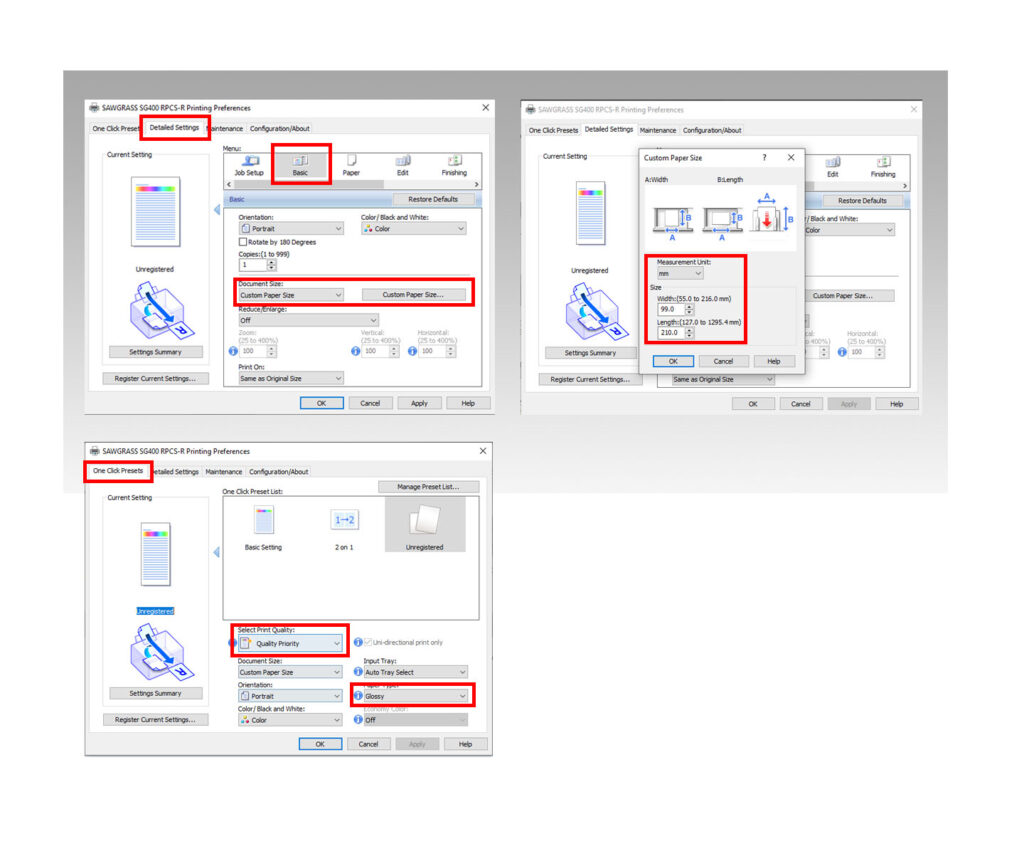 Setting Mug Size Sheet Size:
Setting Mug Size Sheet Size:
From your printers settings or printer preferences Window select-
‘Detailed Settings’ menu tab
Select ‘Basic’ menu option
Document Size menu: Custom Paper Size
Click ‘Custom Paper Size…’ button to the right
Custom Paper Size Window will appear-
Paper Width: Set to 99.00
Paper Height: Set to 210.00
Measurement Unit: Ensure is is set to ‘mm’
Select OK to save the paper size
Select APPLY to select to use the paper size
Recommend printer settings for our mug size paper:
From your printers settings or printer preferences Window select-
‘One-Click Presets’ menu tab
Paper Type: Glossy
Quality: Quality Priority
Mirror Image: If you are using a standard Ricoh or Sawgrass print driver mirror image is not available. Artwork can be manually mirrored using your image editing software

