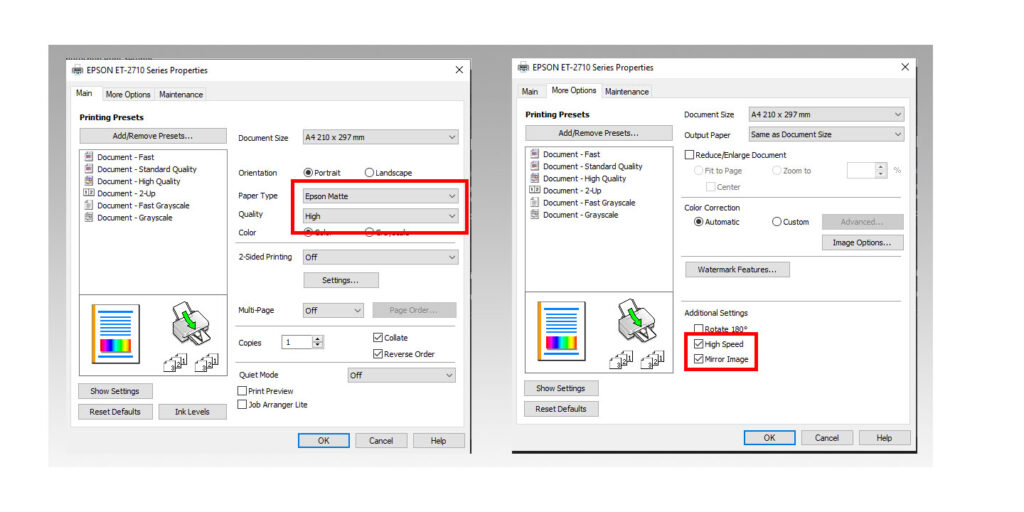Print Settings for ‘Style’ sublimation paper – Epson Printer on Windows
Recommended settings for ‘Style’ sublimation paper on Epson printers-
Paper Type: Epson Matte
Quality: High / best
Mirror Image: Ticked
Below are images of how the drivers should display-
Paper Type and Quality settings are selected from the ‘Main’ options window. Select ‘More Options’ to set Mirror Image. The ‘More Options’ window also displayed ‘Color Management’ settings used in conjunction with our ICC profile.
What side to print on?
This paper is packaged with the printable side face up underneath the front cover sheet. The printable side is bright white with a smooth finish. reverse is cream coloured with a grainy / fibrous texture.
What is the drying time?
This paper is instantly dry and can be used immediately once printed.
How best to store?
Keep any unused paper in its original packaging. store flat in a cool, dark environment such as a desk drawer or cupboard.
What heat press setting?
Heat press temperature and time are determined by the item you are working with. We recommend checking with the blank supplier for the recommended settings.
*If you are using a standard Ricoh print driver mirror image is not available. Artwork can be manually mirrored using your image editing software