Why do prints from a dye sublimation printer look wrong?
Why are the colours incorrect?
If you are looking at your print straight from your printer; tis is probably why.
On paper it is perfectly normal for a dye sublimation print to look different to the image on your computer screen.
This is because sublimation inks change colour during the sublimation heat pressing process.
As sublimation ink reacts when it is heated the ink will physically change colour.
The end result becomes brighter and more vibrant than the image printed on the sublimation paper.
Please see the video below for a full explanation: