Description
All Epson printers contain a small internal waste ink tank that is filled with felt pads.
They are designed to collect any “waste ink” the printer produces.
When these pads get full your printer will throw up a “Service Error” message and shut down.
Luckily this error is easily overcome with one of our waste tanks and a service reset utility, so don’t go throwing that printer out just yet.
What is an Ink Experts waste ink tank?
Our waste ink tank is an external attachment designed for various Epson printer models.
Once fit to a machine our kit ensures all waste ink produced by the printer is filtered to an exterior tank, thus removing the risk of your waste pads overflowing.
All of our kits come with a fully annotated guide on how to fit them to the printer in question, and a guide on how to go about resetting your printers waste ink counter.
It is an essential step in getting your printer up and running again.
What is waste ink?
Waste ink can be defined as excess ink that the printer has no use for.
It is produced when the printer goes through various maintenance checks, either automatically or manually initiated.
For example;
- Any time you change a cartridge the printer pulls some ink through the print head which ends up in your waste ink tank.
- Whenever the printer is turned on after a long period of inactivity an automatic clean is started.
This uses a lot of ink that, again, is collected by the waste tank. - However, the process with the largest contribution to your waste ink tank is a head clean.
A head clean is usually required when a printer is blocked, or has been producing poor quality prints.
Though it is a necessary part of average printer maintenance it results in a lot of waste ink being pushed to your waste pads.
The printer keeps an electronic record of all the waste ink that is produced, and once your pads hit full capacity a fail-safe kicks in.
This fail-safe prevents you from being able to use the printer until it receives a service.
How do I make my printer work again?
The first thing we recommend is to fit one of our waste ink tanks to the printer in question.
The next step is to reset the printer with a service utility known as WIC.
You can download the software from our website for free here, or alternatively from 2manuals.
Finally, a reset key will need to be purchased to reset the printer in question.
These can be purchased here, and are single use, meaning any time you reset a printer a reset key purchase is required.
Once you have all of these items you are ready to reset your printer.
Can I do this myself?
Anyone can fit a waste ink to their printer.
They just need the inclination to do so, and a little common sense never hurt either.
Our guides are custom made for every printer we offer a waste ink kit for.
They are easily followed and the average user should have their printer up and running again within an hour.






Reviews
There are no reviews yet.