Description
The WIC Epson Service Reset Utility allows users to reset the waste ink counter on a number of Epson printers.
DOWNLOAD FOR FREE FROM 2MANUALS.COM HERE
WIC Epson Service Reset Utility works with hundreds of Epson printer models – BUT NOT ALL MODELS – so please do check the compatibility.
The software has a supported model search that will show if your model is supported and the functions that can be performed.
When you receive the dreaded “Service Error” message that states,
“Parts inside your printer are at the end of their service life. Please contact Epson”, your printer will shut down.
WIC will allow you to reset your waste ink counter, rectifying your “Service Error”, and bring your printer back to life.
Before resetting your printer Ink Experts recommend fitting one of their Waste Ink kits.
The waste ink “Service Error” highlights the fact that your printers waste pads are full.
Should you reset your waste counter without fitting a waste kit you run the risk of ink spilling out of your printer.
Please note, to use this software requires a “Service Reset Key”.
This key is a single use digital purchase that will reset the counters for one printer.
Every time you reset a printer a key will need to be purchased.
WIC Epson Service Reset Utility is available from Ink Experts as a completely free download, or also from 2manuals.









 Email
Email We print
We print We send
We send
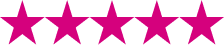
Reviews
There are no reviews yet.