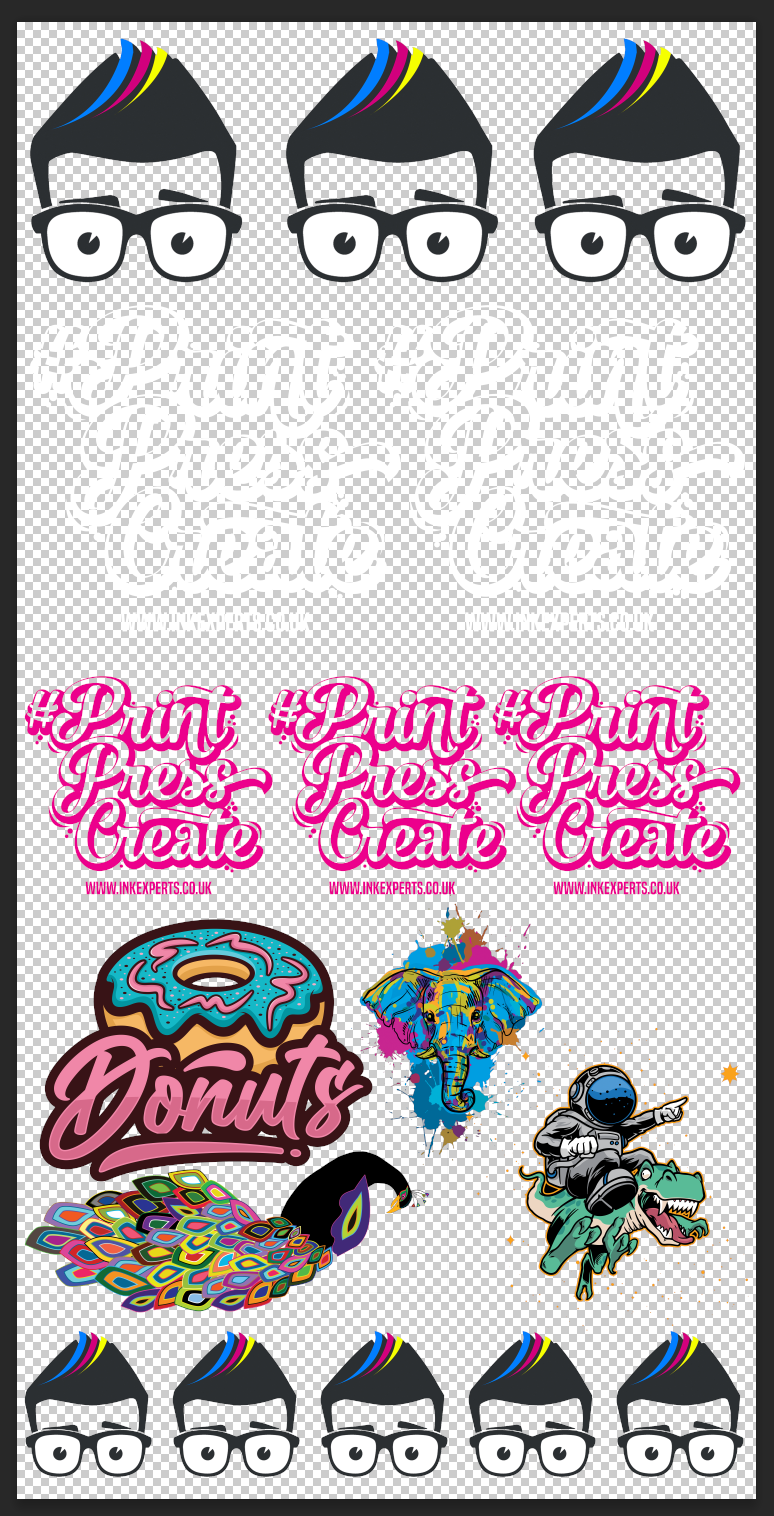How to create a UV DTF artwork sheet
We require print ready artwork, so it can be printed quickly and efficiently. The supplied artwork file should be sized accordingly along with the logos / design elements laid out within it.
Please see our videos below showing how to create UV DTF artwork sheets: